Visualizing with Voyant Tools, Storymap.js, and Excel
Learn to visualize text analysis with Voyant Tools, maps with Storymap.js, and charts with Microsoft Excel alongside students of PROW 2000: Writing with Data
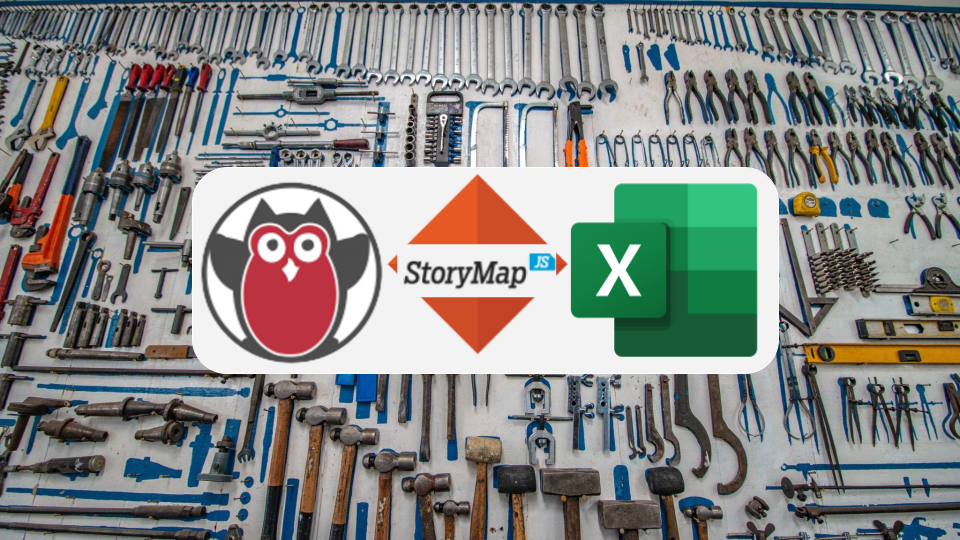
On its own, data does not tell a story. It needs to be bolstered by the insights gained in the process of analyzing data for communicating the significance of the relevant research questions. These are the statements made that can be justified by data. This summer, the students of PROW 2000: Writing with Data learned this via a variety of digital tools that enable the effective visualization of data - including Voyant Tools, Storymap.js, and MS Excel.
Coursework Instruction materials, including slides, spreadsheet dataset, and recordings can be found in this box folder.
Voyant Tools Resources:
- Post-Apocalyptic Cities: Voyant Tools
- Text Mining the Text Mining the Đại Việt Sử Ký Toàn Thư
- Chapter-wise Tutorials: Welcome to Dialogica: Thinking-Through Voyant!
- Spanish Tutorial: https://programminghistorian.org/es/lecciones/analisis-voyant-tools
Storymap.js Resources:
- FAQ: General – Help
- Advanced Techniques Documentation
- StoryMapJS: Cheat Sheet
- Tips & Tricks: StoryMapJS_Tutorial
- Explore Images: Seurat StoryMap JS
MS Excel Resources:
- Microsoft Documentation: Create a chart from start to finish
- Chart Templates: Charts - Office.com
- Penn LibGuide on Excel Charts: Charts - Excel - Guides at Penn Libraries
- Penn Libguide by Business Librarian Kevin Thomas: Watch workshops - Excel Software for Business Guide - Guides at Penn Libraries
- Excel Chart Types: Best Types of Charts in Excel for Data Analysis, Presentation and Reporting - Optimize Smart
- LinkedIn Learning Course
- Interactive DataQuest Tutorial (Contact libraryrdds@pobox.upenn.edu for Free Penn Student Access): https://app.dataquest.io/course/visualizing-data-with-excel
